Ω HCollections has evolved from HPaste as an additional tool that helps you keep, organize and reuse your own snippets.
If you are not familiar with HPaste, here's a short post about it
HCollections allows you to save your snippets in cloud based collections and use them any time you need! Collections are now implemented based on github gists, so you will have to have a github account to start working with them.
Your snippets can be private, visible only to you, and public, accessible in read-only mode for anyone. You can switch your snippets from public to private and vice versa at any time.

To start working with collections you will have to create a github account if you don't already have one. Be sure to verify you email before proceeding to the next step.
 Now on the HPaste shelf you may notice new buttons. Click "Collection Authorization" and a small account manager window will pop up. There are 2 fields, upper one - is for private accounts, to which you will be able to save private or public snippets of nodes, and have full control over. The lower one - is for public collections. You don't need a password to access public items, so feel free to give out your account name so people can add it here and gain access to your public items.
Now on the HPaste shelf you may notice new buttons. Click "Collection Authorization" and a small account manager window will pop up. There are 2 fields, upper one - is for private accounts, to which you will be able to save private or public snippets of nodes, and have full control over. The lower one - is for public collections. You don't need a password to access public items, so feel free to give out your account name so people can add it here and gain access to your public items.
Now when your accounts have been set up, close the account manager and try to use collections. By default, the "Collection" tool shelf is binded to Shift+Tab hotkey, if you use this hotkey for something else, please rebind "Collection" to something else it first.
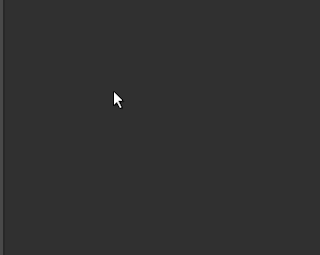 Now in the network Editor press Shift+Tab (or your other hotkey that you set), and a small search window will pop up.
Now in the network Editor press Shift+Tab (or your other hotkey that you set), and a small search window will pop up.
Note that you will not be able to call this window from the shelf button. You have to assign a hotkey to that shelf button and use that hotkey in the Network Editor
This widnow behaves somewhat similar to standard Tab menu - items are filtered as you type in their name, and you can place the selected item with enter.
Note that items are filtered to current network type only, so you will not see your SOP items when invoking Collections in OBJ network.
The items are places under the mouse, and you are good to go!
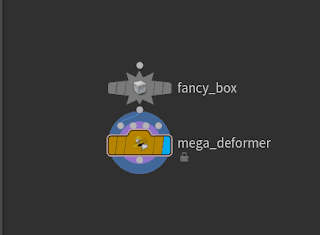 Adding item is as easy as it can be. Select nodes that you want to save, invoke Collections (Shift+Tab), right-click anywhere in the collections window, collections > select the collection to which you want to add your new snippet > add item.
Adding item is as easy as it can be. Select nodes that you want to save, invoke Collections (Shift+Tab), right-click anywhere in the collections window, collections > select the collection to which you want to add your new snippet > add item.
Fill out the simple dialog and your new item is ready to use!
 You can rename existing items, change their description and replace their content. All the options are available in "item" submenu of the context menu.
You can rename existing items, change their description and replace their content. All the options are available in "item" submenu of the context menu.
Create your personal snippet collection available from any machine with internet!
Share some of you favorite snippets with public, or even create a new collection of public items for you and your friends!
HCollections is part of HPaste, it is absolutely free to use! You can always get the latest version here https://github.com/pedohorse/hpaste
If you are not familiar with HPaste, here's a short post about it
HCollections allows you to save your snippets in cloud based collections and use them any time you need! Collections are now implemented based on github gists, so you will have to have a github account to start working with them.
Your snippets can be private, visible only to you, and public, accessible in read-only mode for anyone. You can switch your snippets from public to private and vice versa at any time.

To start working with collections you will have to create a github account if you don't already have one. Be sure to verify you email before proceeding to the next step.
 Now on the HPaste shelf you may notice new buttons. Click "Collection Authorization" and a small account manager window will pop up. There are 2 fields, upper one - is for private accounts, to which you will be able to save private or public snippets of nodes, and have full control over. The lower one - is for public collections. You don't need a password to access public items, so feel free to give out your account name so people can add it here and gain access to your public items.
Now on the HPaste shelf you may notice new buttons. Click "Collection Authorization" and a small account manager window will pop up. There are 2 fields, upper one - is for private accounts, to which you will be able to save private or public snippets of nodes, and have full control over. The lower one - is for public collections. You don't need a password to access public items, so feel free to give out your account name so people can add it here and gain access to your public items.Now when your accounts have been set up, close the account manager and try to use collections. By default, the "Collection" tool shelf is binded to Shift+Tab hotkey, if you use this hotkey for something else, please rebind "Collection" to something else it first.
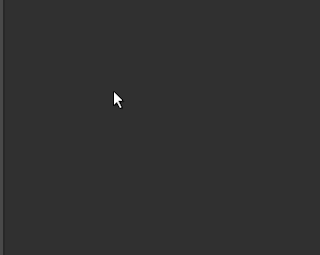 Now in the network Editor press Shift+Tab (or your other hotkey that you set), and a small search window will pop up.
Now in the network Editor press Shift+Tab (or your other hotkey that you set), and a small search window will pop up.Note that you will not be able to call this window from the shelf button. You have to assign a hotkey to that shelf button and use that hotkey in the Network Editor
This widnow behaves somewhat similar to standard Tab menu - items are filtered as you type in their name, and you can place the selected item with enter.
Note that items are filtered to current network type only, so you will not see your SOP items when invoking Collections in OBJ network.
The items are places under the mouse, and you are good to go!
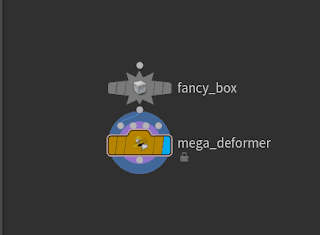 Adding item is as easy as it can be. Select nodes that you want to save, invoke Collections (Shift+Tab), right-click anywhere in the collections window, collections > select the collection to which you want to add your new snippet > add item.
Adding item is as easy as it can be. Select nodes that you want to save, invoke Collections (Shift+Tab), right-click anywhere in the collections window, collections > select the collection to which you want to add your new snippet > add item.Fill out the simple dialog and your new item is ready to use!
 You can rename existing items, change their description and replace their content. All the options are available in "item" submenu of the context menu.
You can rename existing items, change their description and replace their content. All the options are available in "item" submenu of the context menu.Create your personal snippet collection available from any machine with internet!
Share some of you favorite snippets with public, or even create a new collection of public items for you and your friends!
HCollections is part of HPaste, it is absolutely free to use! You can always get the latest version here https://github.com/pedohorse/hpaste